How to Use
Browsing
Search is, by default, set to search the full text of all documents for all the terms entered into the search box. For other search options, access the advanced search menu.
When viewing an item, it may have both an area to view or the read file as well as metadata. Metadata will describe basic facts about the item, such as the date, contributors, and type of item. For some metadata, a user can click on the property and view other items that have that same property. Items can also be inside of one or more item sets.
Our digital collections platform is built on the Omeka S software, see their full user guide for information about the software.
Multiple or single items can be bookmarked by selecting
Bookmark. Selections are retrievable via the dashboard and as a list under the bookmark tag.
Bookmarked items are saved to patrons accounts when they are logged in. Guest bookmarks are saved as cookies on their local machine.